Description
Router Ruijie RG-EST310
Hardware specifications
| RAM / Flash | 64MB / 8MB |
| Radio | 5GHz, dual-stream single-band 2×2 |
| Operating Band | 802.11a/n/ac: 5.150~5 .350GHz, 5.470~5.725GHz , 5.725~5 .850GHz (country specific) |
| Antenna | Built-in directional antennas, 10dBi |
| Polarization | Horizontal: 60°, Vertical: 30° |
| Spatial Streams | 2 |
| Maximum Throughput | Up to 867Mbps at 5GHz |
| Max. Transmit Power | ≤400mW (26dBm) |
| Dimensions | 147mm(D)×76mm(W)×37mm(H) (Dimensions per device) (Same size for the transmitter and receiver, H: height of the device excluding the mounting kits) |
| Weight | 0.35kg |
| Ports | 1 10/100Base-T Ethernet port, supports 24VDC non-standard PoE 1 DC port, supports 12VDC power supply |
| Hardware Button | 1 reset button |
| Status Indicators | System indicator: 1 Port indicator: 1 Bridge signal strength indicators: 3 |
| Power Supply | Support 12VDC power supply and 24VDC non-standard PoE |
| Power Consumption | ≤7W |
| Environment | Operating temperature: -30°C ~ 55°C (-22°F ~ 131°F) Storage temperature: -40°C~70°C (-40°F ~ 158°F) Operating humidity: 5%~95% (noncondensing) Storage humidity: 5%~95% (noncondensing) |
| Installation | Wall-mounted/ Pole-mounted (straps provided) |
| IP Rating | IP54 |
| Lightning Protection | 4KV |
| Radio Standard | SRRC certification |
Software Features
| Automatic Bridging | Support The recorder-end and camera-end are automatically paired for bridging by default |
| Device Configuration and Management | Support App/Web configuration |
| QR Code Login | Users can log in to the device configuration interface by scanning the QR code of the device using the app |
| Self-healing | Automatic restart upon equipment failure |
| Automatic Channel Adjustment | Automatically adjust the channel upon power-on |
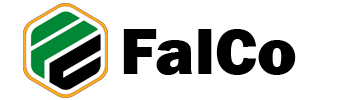




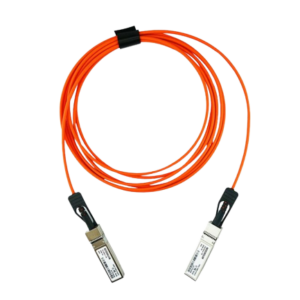





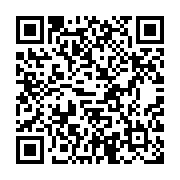
Reviews
There are no reviews yet.